
做完简单的加载效果后,相信大家也想接着做一些更为复杂的效果。我也是这么想的。很多网页的加载动画都是由很多帧组成的,要做到这种效果也不难,说到底就是看你拆分动画的思路。下面讲一个简单的例子。
从左到右循序渐进的加载效果
一个典型的动画加载效果就是,从左到右循序渐进的圆点加载。效果如下: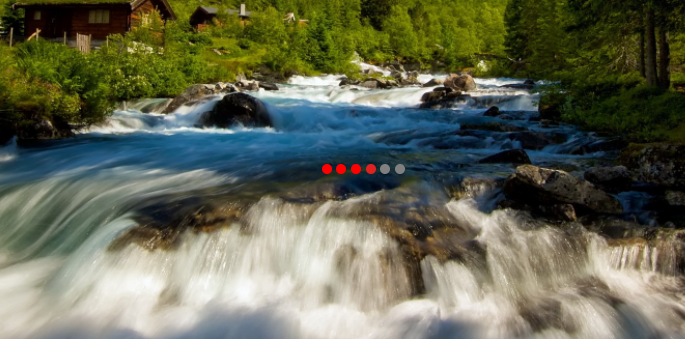
那么怎么来实现这种效果呢?
绘制n个圆点
我这里绘制了6个圆点,相信画圆点应该难不倒各位。
1 | border-radius: 50%; |
如何做圆点的动画效果
我这里采用的方案是背景色变化,每个圆点的颜色按照顺序依次由灰色变为红色。那么具体怎么做呢?
定义关键帧
这里先定义关键动画帧,描述背景色的变化过程。
1 | @keyframes highlightBack { |
应用动画
使用animation属性来应用highlightBack,并给到0.2s的一个动画时间。
1 | .loading-animate { |
设计动画过渡效果
我需要圆点的颜色一个个变化,那么执行动画的时间点就必须不一样。因此我给了每一个圆点不一样的animation-delay值。
1 | // 比如第二个圆点,我给它的动画时延是0.2s,相当于第一个圆点的动画执行完了,才执行第二个圆点的动画。 |
一轮动画结束后怎么重新开始
页面加载的时间或长或短,不可能动画只执行一轮就结束了。所以我们需要让一轮动画结束后,接着开始第二轮的动画。具体怎么做呢?
我们可以监听最后一个圆点的动画结束事件animationend,然后在回调函数中移除动画类,经过短暂的延时后,重新添加动画类即可做到。
1 | // 关键代码 |
根据状态隐藏圆点
这个跟上文说的是一样的,当document.readyState的值为complete时,隐藏圆点。点击参考上文。到此就完成了整个效果,点击查看效果页面。
扫一扫下方小程序码或搜索Tusi博客,即刻阅读最新文章!





