
记得在让Nodejs支持H5 History模式(connect-history-api-fallback源码分析)一文中提到了HTML5的History Mode。然而在最近的使用过程中发现connect-history-api-fallback这个包效果并不是那么理想,用一段时间就会报错。而且本身我的博客项目前后端并未完全分离,虽然开发时是独立的工程,但是前端工程打包后还是放在了express的静态资源文件夹下进行部署。考虑到这两个痛点,我决定在nginx配置中对前后端进行部署分离。
前端独立部署
前端工程npm run build打包后,不再copy到后端工程public目录下。而是独立部署在nginx的静态资源目录下,我放置的目录是/usr/nginx/share/html/blog
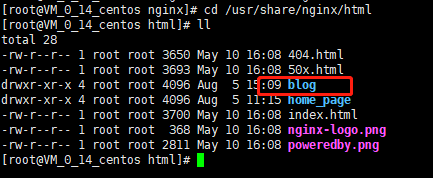
相关nginx配置如下:
1 | #博客转发 blog.wbjiang.cn |
小建议:可以在开发新功能完毕后,就将打包完毕的代码提交到仓库的release分支,然后直接在linux服务器上对应目录下的Git仓库中git pull,也算是半自动化部署了(后面也准备研究下全自动化部署)。
后端接口转发
blog.wbjiang.cn/api前缀的视为接口请求,统一转发到express后台服务。配置如下:
1 | #api转发 |
负载均衡池配置(虽然只有一个服务,手动“狗头”)
1 | upstream blog_pool{ |
重启服务
pm2重启
1 | pm2 restart blog |
nginx重启
1 | nginx -s reload |
扫一扫下方小程序码或搜索Tusi博客,即刻阅读最新文章!





